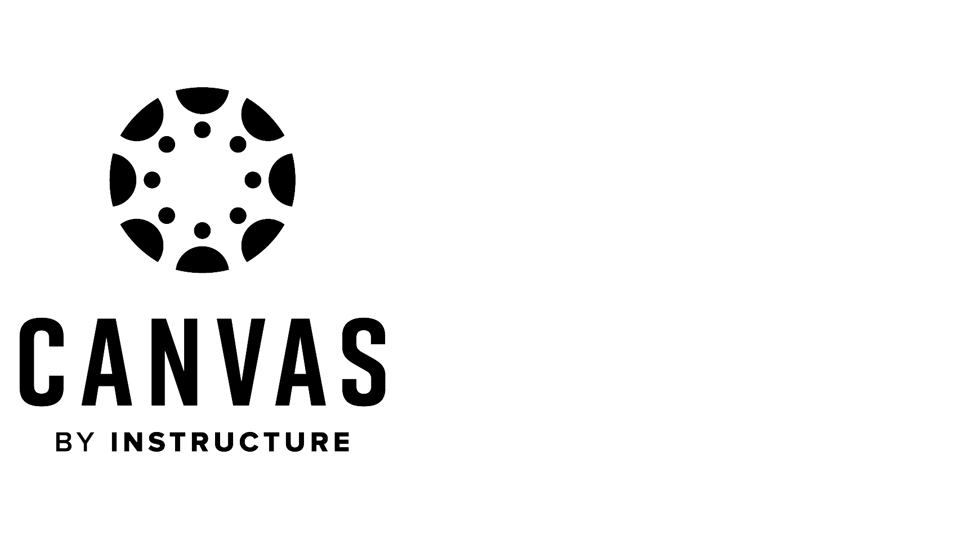Learning management system: Canvas
In Canvas, students can find information and messages from their instructors, participate in learning activities, and submit assignments.
Access
To gain access to courses in Canvas:
- You must registrer for the semester.
- You need to approve your educational plan in Studentweb.
- If you are a new student, you have to activate your HVL user account. It may take a few hours before your login works.
Login
Log in using your Feide credentials (the same as for Studentweb and your HVL user account):
- Username is what in in front of @ in your student e-mail.
- Password is the one you created when activating your HVL user account.
Mobile App
In addition to using Canvas in your web browser on a computer, you can download the Canvas app on your phone or tablet:
Getting Started and Resources
For students:
- Get Started with Canvas
- Ally can convert course files into formats that enhance student learning.
For instructors:
- Canvas Instructor Guide
- Universal design - how to make your course content more accessible.
- Ally - a tool in Canvas that assesses the accessibility of course content.
For everyone:
- Canvas video guides for students and instructors
- Info and tips about Canvas and other digital learning tools used at HVL can be found in Digital resources. You can also access this resource by clicking the HVL Help icon in the main menu in Canvas.
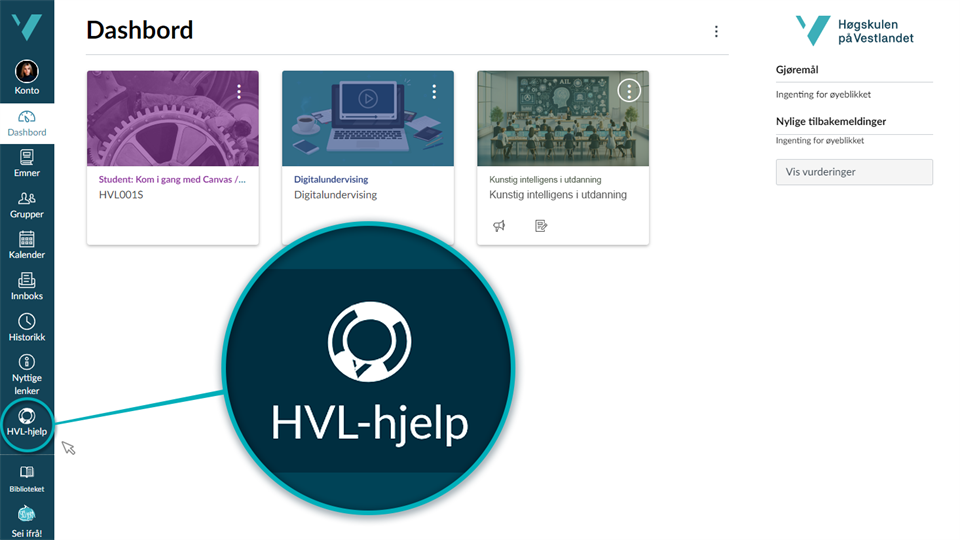
Help
Stuck in Canvas? Check out tips on Digital resources or contact canvas@hvl.no.
Having software or hardware issues? Contact IT help desk.